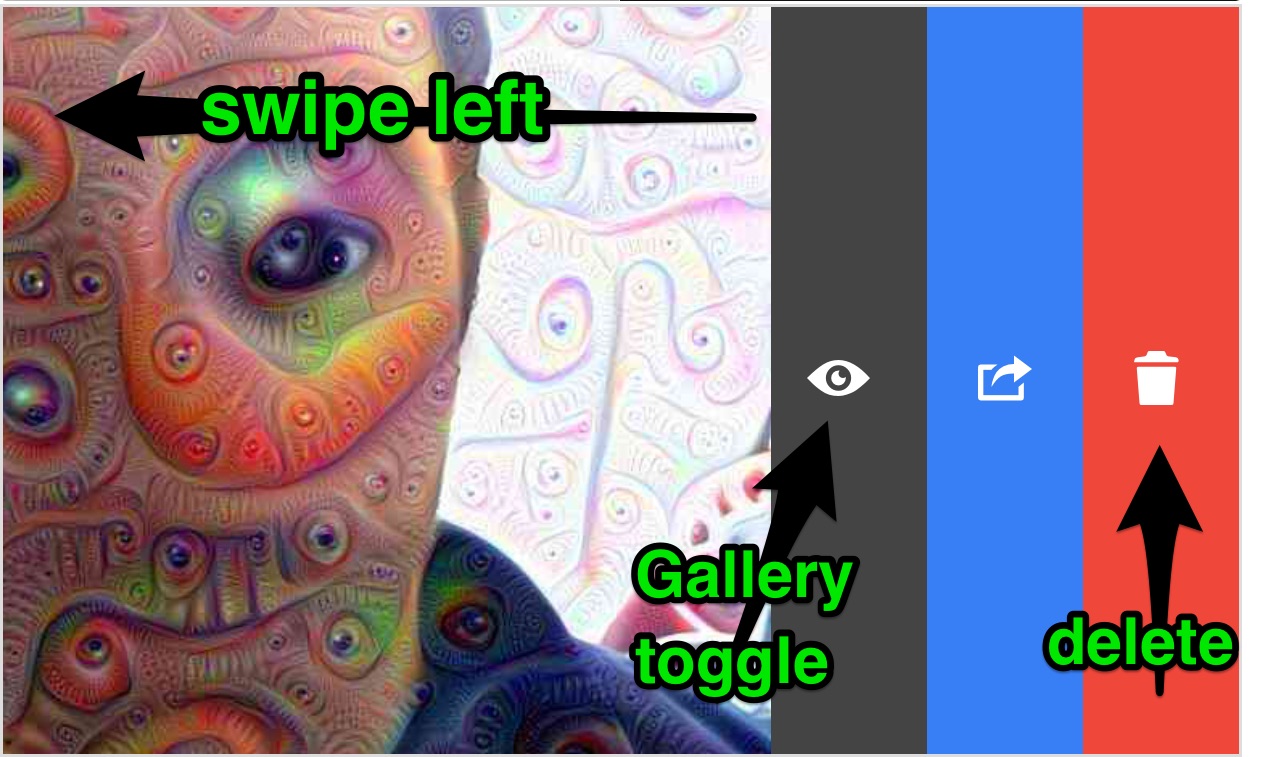
How do I prevent a photo from appearing in the (public) Gallery?
When uploading a new image: Tap the toggle
Submit to Gallery so that it changes to My Images only before taking or uploading
a photo for processing.
To remove an already-processed image from the Gallery: Tap My Images and swipe to the left the image for which you want to change the Gallery display status. Tap the black bar so that the eye icon changes; an eye with a slash through it means "not displayed in the (public) Gallery," while without the slash means "visible in the (public) Gallery".
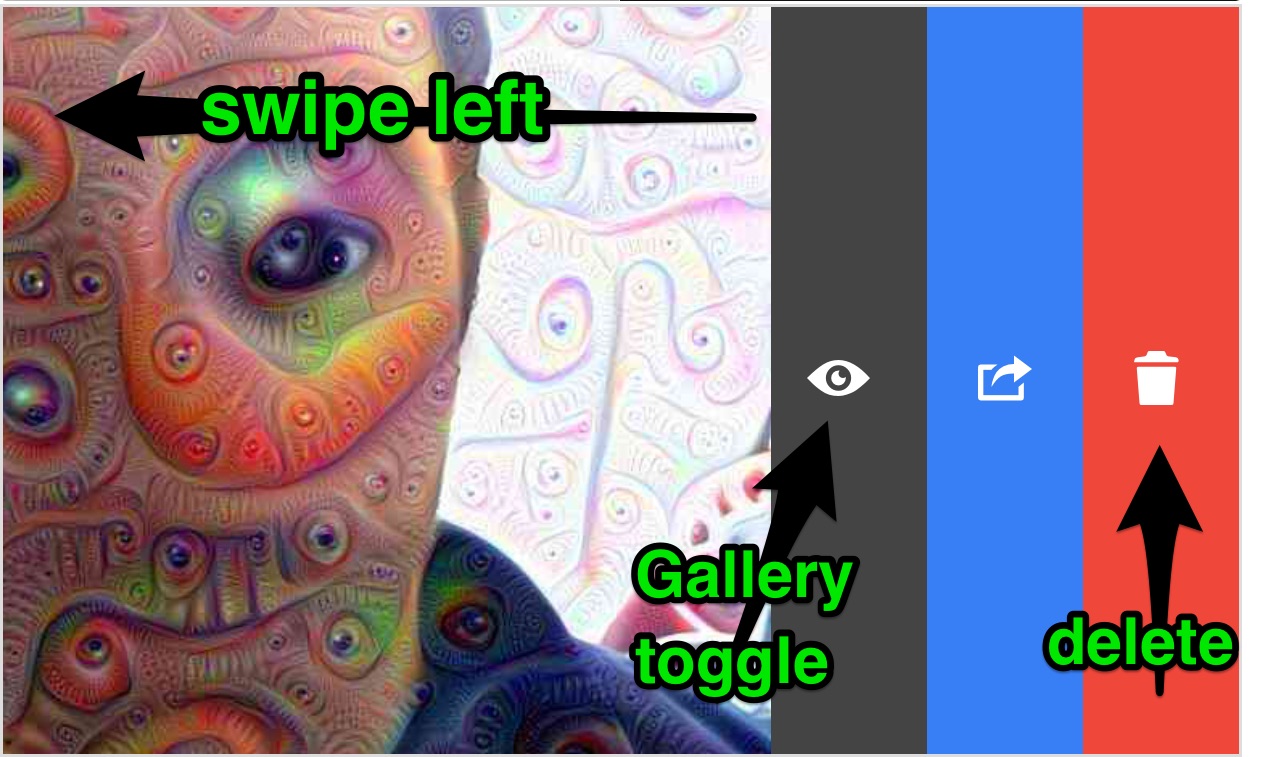
How do I delete a photo?
Tap My Images and swipe to the left the image you want to delete. Tap the red bar with
the trash-can icon to permanently delete the photo.
Please note that the image will be permanently deleted and will not be recoverable, so if you want to keep the image but simply want to remove it from the (public) Gallery, please follow the steps in the question above.
Why do I have to log in?
Dreamification is not the simple application of a filter; it is a computationally-intensive
process. Thus, Dreamify is not an app that can process your photo on your device; doing so
would take hours, if not days, per image since your device\'s processor is not optimized for
this intensive task.
Your image is sent to a powerful processing server that renders your Dreamified image in a matter of seconds or minutes. We need you to create an account so you can access and manage your images when they are finished processing.
Please note that if you log in using a social network like Facebook, Twitter, Google or GitHub, we do not store your login or password. They are used directly by the social network to authenticate you and create a Dreamify account so you can access and manage your own images.
Any other questions?
Please email us.